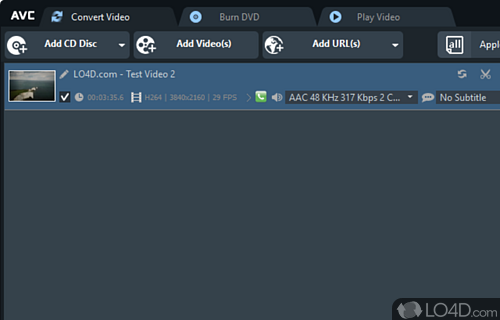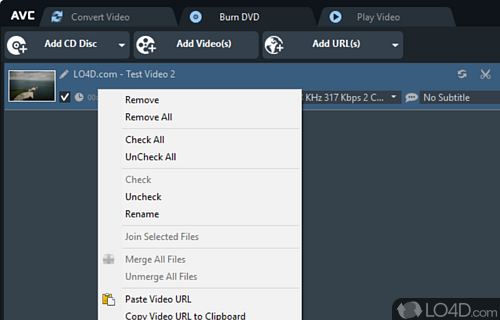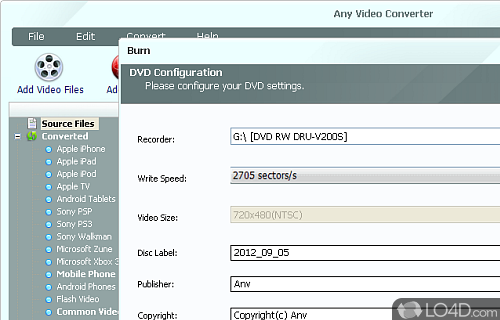Convert video and online video formats to some of the most common video formats including DVD video.
Any Video Converter is a utility which can convert videos between various formats, mainly for converting them for use on portable media devices like the PlayStation Portable, mobile phones and other devices capable of playing back compact video formats.
Any Video Converter has support for the most popular formats like DivX, XviD, MOV, WMV, MPEG or AVI. It readily converts to valid MPEG-4 for viewing on portable video devices.
Converting video files with with Any Video Converter is done through a series of predefined profiles, although the program also lets you add custom profiles.
Very fast and fairly easy-to-use.
Features of Any Video Converter
- Add Subtitles: Add external subtitles to videos.
- Audio Extraction: Extract audio from videos and save them in MP3, M4A, AC3 and other audio formats.
- Batch Conversion: Convert multiple files simultaneously with a single click.
- Burn DVD: Burn videos to DVD disc with custom menus and chapters.
- Chroma Key: Remove background using Chroma Key.
- Customize Output Profiles: Create custom output profiles with adjustable video/audio codecs, bitrate, frame rate, sample rate and more.
- Download Videos: Download videos from the most popular video-sharing sites.
- Enhance Video Quality: Enhance video quality and add more effects.
- High-speed conversions: Process files quickly with fast conversion speeds of up to 30X.
- Merge Videos: Join multiple videos into a single file.
- Output formats: Convert files to a wide range of popular formats including AVI, MOV, WMV, MP4, MPEG, FLV, 3GP and more.
- Video Editing: Rotate and crop videos, add watermarks and adjust contrast, brightness and saturation.
Compatibility and License
Is Any Video Converter free?
Any Video Converter is provided under a freeware license on Windows from media converter software with no restrictions on usage. Download and installation of this PC software is free and 9.1.7 is the latest version last time we checked.
What version of Windows can Any Video Converter run on?
Any Video Converter can be used on a computer running Windows 11 or Windows 10. Previous versions of the operating system shouldn't be a problem with Windows 8, Windows 7 and Windows Vista having been tested. Windows XP is supported. It runs on both 32-bit and 64-bit systems with no dedicated 64-bit download provided.
Filed under: